Updated
Oct 21, 2024
Abode
Parable
Parable Testimonial Carousel
How to update the Testimonial Carousel on Parable.
How to update the Testimonial Carousel on Parable.
How to update the Testimonial Carousel on Parable.
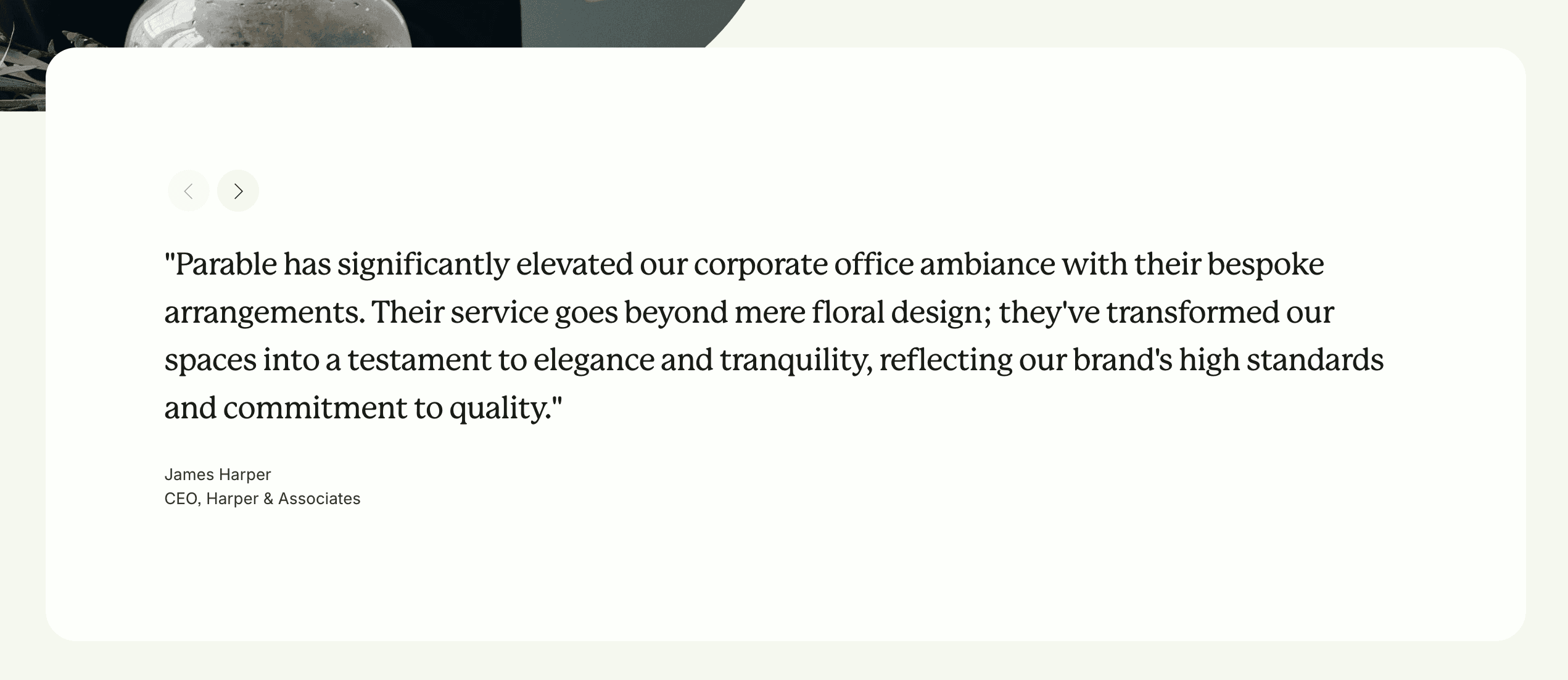
How it works
In the Pages menu on your site, navigate to the grayed-out "Testimonials" at the bottom and open the collection to show all of the "posts" within. Click on the three dots next to a post to open up settings — inside, you'll see that the Excerpt is filled in: This is where the Summary Block grabs content. Simply replace the Excerpt content within each post and publish! Make sure to keep all format the same so things format properly.
In the Pages menu on your site, navigate to the grayed-out "Testimonials" at the bottom and open the collection to show all of the "posts" within. Click on the three dots next to a post to open up settings — inside, you'll see that the Excerpt is filled in: This is where the Summary Block grabs content. Simply replace the Excerpt content within each post and publish! Make sure to keep all format the same so things format properly.
In the Pages menu on your site, navigate to the grayed-out "Testimonials" at the bottom and open the collection to show all of the "posts" within. Click on the three dots next to a post to open up settings — inside, you'll see that the Excerpt is filled in: This is where the Summary Block grabs content. Simply replace the Excerpt content within each post and publish! Make sure to keep all format the same so things format properly.
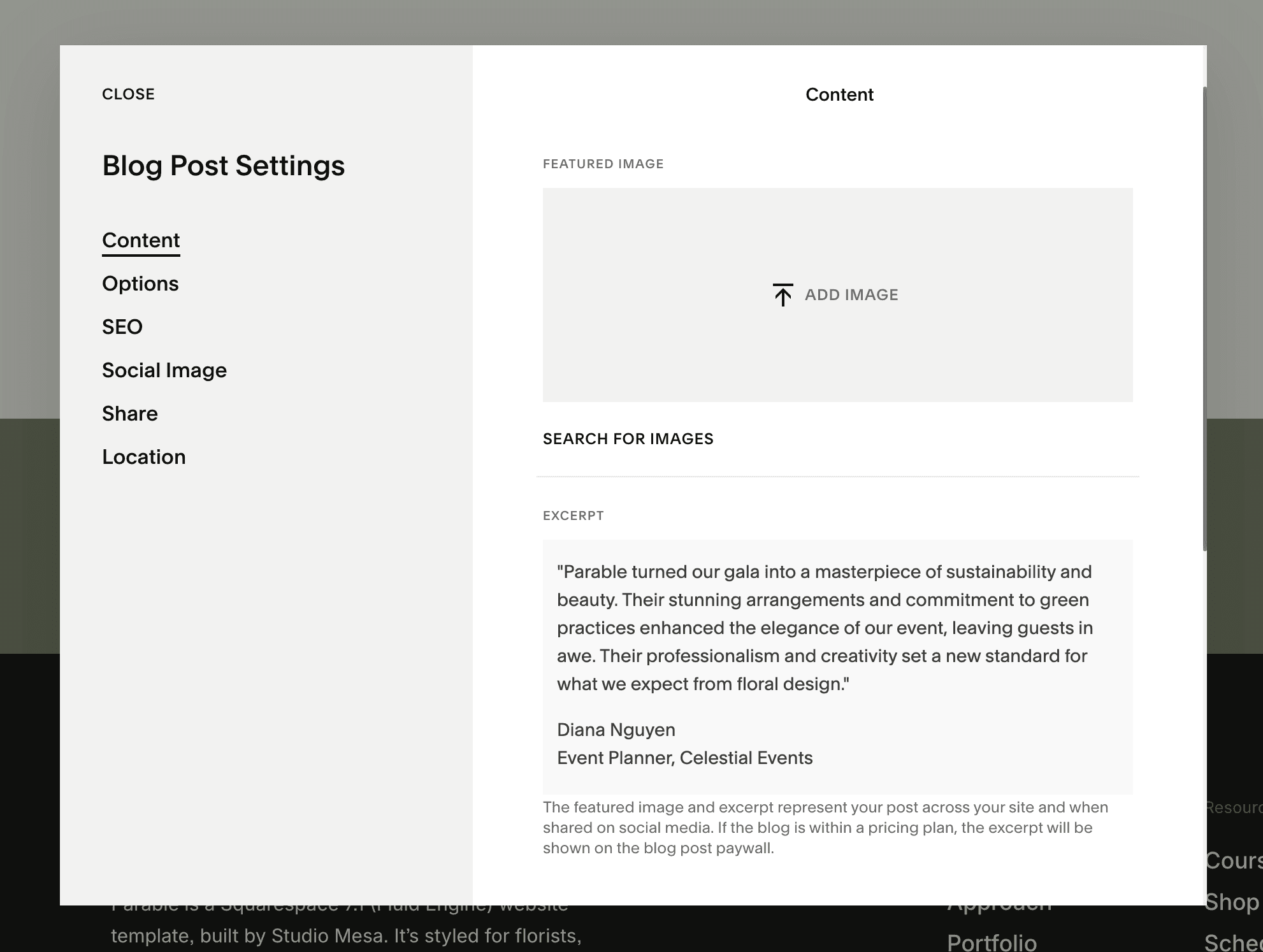
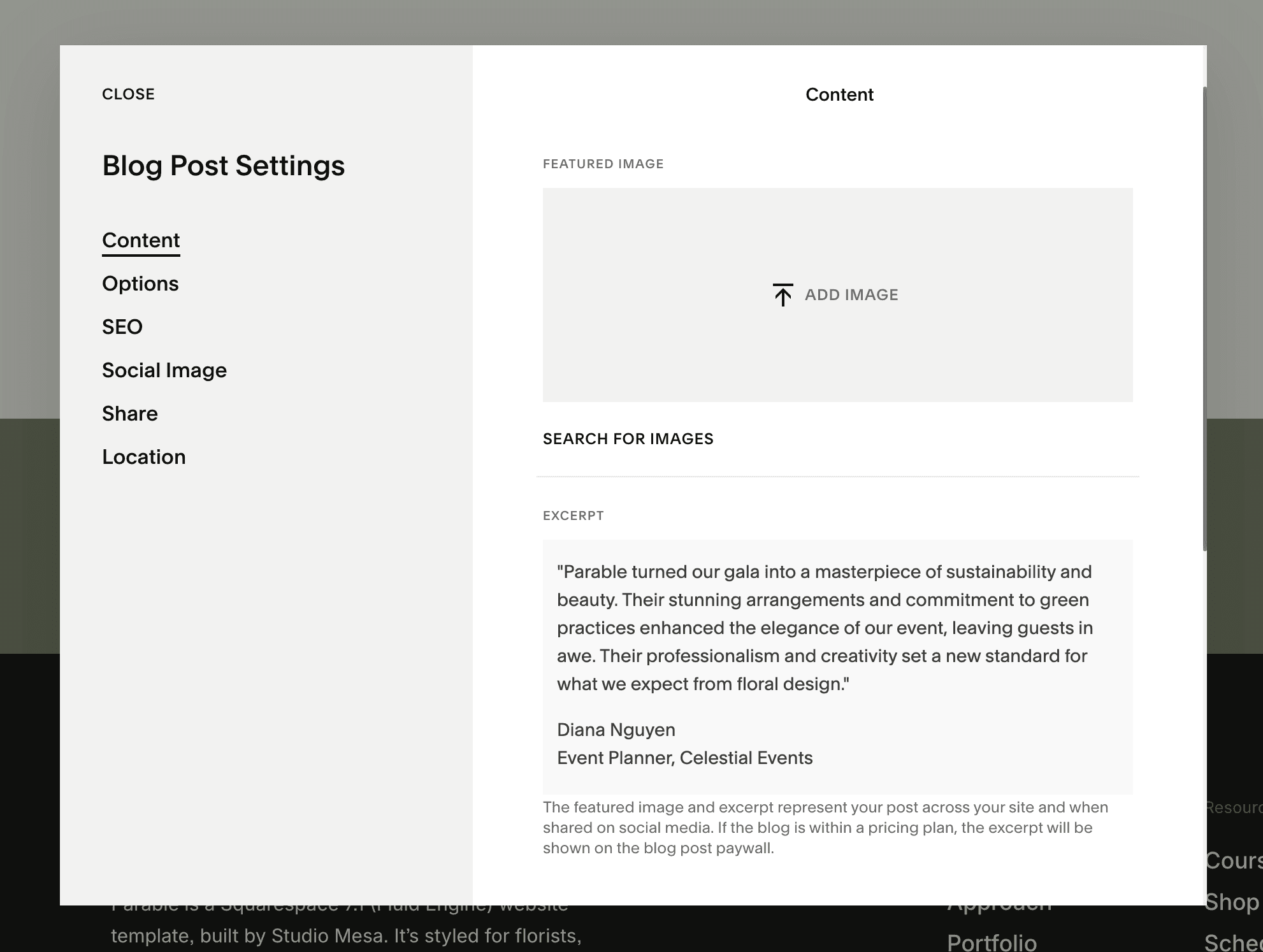
Still have a question?
Check out the FAQ page, or send a message via the Contact page.